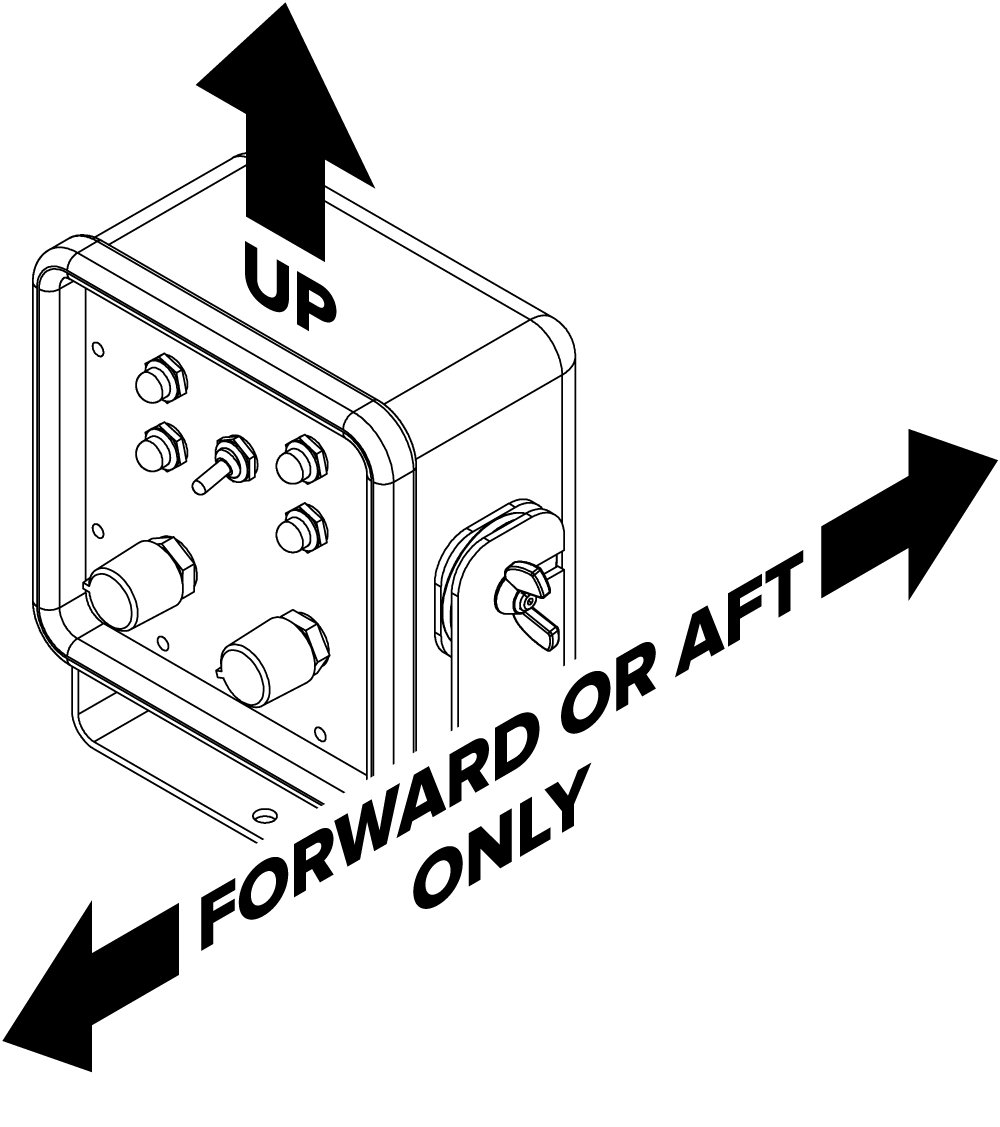5. Autopilot Configuration
5.1. Changing the Motor Rotation
The motor rotation is preset at the time of manufacture for your installation but can be easily changed and re-set.
Standard Rotation: Drive Pulley Facing Forward
Turn the CPT OFF (turn the Rudder control fully counter-clockwise). While off, push and hold the Starboard 1° and 10̈° buttons and the Port 10° button; hold all three buttons down at the same time.
Turn the pilot on while holding the three buttons down.
Release the buttons after five seconds.
If successful, the LED on the control box will blink red eight times.
Reverse Rotation: Drive Pulley Facing Aft
Turn the CPT OFF (turn the Rudder control fully counter-clockwise). While off, push and hold the Port 1° and 10° buttons and the Starboard 10° button; hold all three buttons down at the same time.
Turn the pilot on while holding the three buttons down.
Release the buttons after five seconds.
If successful, the LED on the control box will blink red eight times.
5.2. Control Box Orientation Restrictions
The control box must be oriented level and facing either the bow or the stern of the boat. The cable exits the bottom side of the box. If the control box does not face the bow or stern, the autopilot heading will be affected by the boat pitching and heeling.